How To Create A Vanity Url
While you've been designing your website, you may have come across the term "vanity URL." These are sometimes also called custom URLs. But what is a custom URL?
Essentially, a vanity or custom URL is a unique web address branded for marketing purposes. It is specific to your website and your business and can help your audience reach you more quickly and easily.
For instance, let's say your website is running a summer sale. You can create a new webpage that will lead your users to the sale, but the URL is made of a string of complicated numbers that's not memorable or catchy. Your vanity URL, however, would simply read https://mywebsite.com/SummerSale.
Are vanity URLs truly necessary? How do you go about getting one? This article will break down everything you need to know surrounding custom URLs, including best practices for selecting your URL, how to use one, how to create one, and how they can positively impact your SEO.
Why Should You Have a Vanity URL?
Custom or vanity URLs can be incredibly helpful for your business's online presence. First, they're simply easier to remember than a standard URL. Having a URL that's short and easy to remember will make it much more likely that your audience will actually visit your website. It also makes your URL much easier to share and helps build more trust with your users.
Have you ever seen an ad for a website and thought it looked intriguing but didn't have time to write it down? If it was a long and complicated link, chances are you couldn't remember it when you got home. However, if it was a vanity URL that was short and catchy, you probably remembered it and had a better chance of visiting the website. Using vanity URLs can be an appealing and effective way to promote your business.
You may have seen websites promoting a specific campaign or sale with a unique URL, like https://mycompany.com/SaveTheTurtles . This web address is much catchier than a longer URL and is easier for audiences to remember and, in turn, visit later.
Vanity URL Best Practices
Now that you've decided to create a vanity URL, what can help make it effective? There are a few simple best practices to keep in mind that will put you on the right track.
1. Decide on a Good Name
First, decide what you'll name it. Keep it short and memorable with your company name and one or two words that describe where the link will lead. For example, imagine you click on a page titled www.mywebsite.com/contact i t's pretty clear that this page will lead to the "contact" section of your website. This is the ease and simplicity that your audience is looking for.
Finally, avoid complicated abbreviations that your audience isn't likely to remember. The simpler, the better!
2. Plan Where You'll Place It
Once you've named your custom URL, decide where you're going to use it. They're great for advertisements both online and off. Online, you can share your URL on free download pages, contests on social media, or landing pages. Offline, you may see a vanity URL on a flyer, billboard, or direct mail.
Let's say you're sending out a brochure discussing a new feature on your website. You probably don't have enough space to cover everything you want to share, and you want your audience to see it for themselves anyway! By including a vanity URL like mywebsite.com/New, you'll be giving your audience a memorable place to go.
You should avoid using your vanity URL for every link you share. If you've already got a link that's short and easy to associate with your brand, then it's fine as it is.
How to Create a Custom URL
To create a vanity URL, you can use any shortening service that allows custom domains and also customizing short urls. Bitly is one of the most popular ones. For our example, we'll use Terminus custom shortener.
Step 1. Pick Your Domain Shortener
You can either opt to use the Terminus domain, ter.li, or you can select your own domain. Simply visit the Custom Domains page available in the top navigation menu, select "Add a Custom Domain," and configure the domain to your liking.
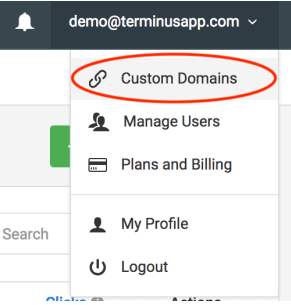
Step 2. Select "Add a Custom Domain
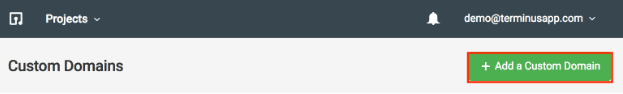
Step 3. Configure Custom Domain
- Specify the custom domain name, say ex.mp
- Specify the Default URL where a visitor will be redirected if a valid short URL is not found or if the your custom domain is visited directly.
- Click Save.
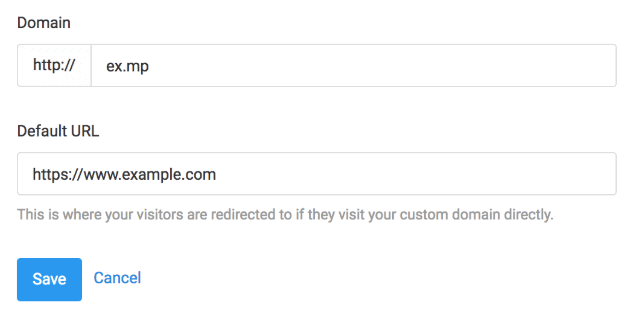
Step 4. Configure DNS Settings
Then you'll need to configure your DNS settings as per the instructions provided.
![]()
This can take a while (up to an hour), but you can verify it by looking for a checkmark next to your custom domain in Terminus.
Step 5. Request SSL/HTTPS for Your Custom Domain (Optional)
If you wish, you can also request SSL/HTTPS for your new domain as well, providing added security to your visitors.
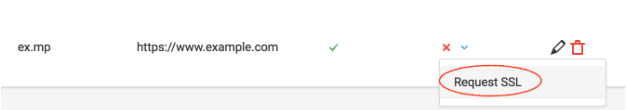
Step 6. Configure Your Project to Use the Custom Domain

Once the custom domain is setup, you can now customize any URL and turn it into a vanity URL.
- Choose which URL you would like to customize
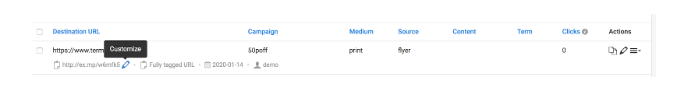
2. Then type the most relevant, memorable word that gets the meaning across
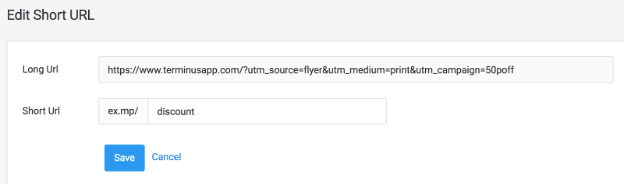
Creating a custom URL is easier than ever before thanks to these custom domain shorteners. You always stay in complete control of your website, and you can easily track your analytics to see how your vanity URL is performing.
Uses of Vanity URLs
You now have your vanity URL. If you're promoting your social media page, for example, a vanity URL of www.face.book is much more attractive and easier to remember than the typical string of numbers you'd encounter.
Now that you have your new link, how do you promote it? Like we mentioned, you'll likely see these URLs both in the digital and physical spaces. A few print examples might include:
- Magazines
- Flyers
- Billboards
- Sides of vehicles!
Vanity URLs work well in these spaces because they provide a quick and easy address for your audience to remember even if they can't write it down.
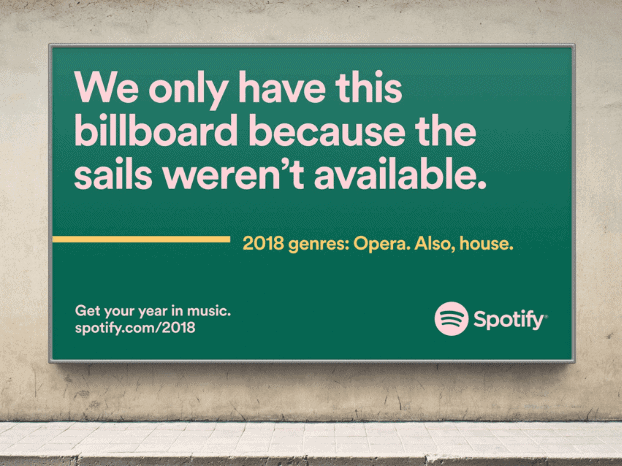
You'll also see custom URLs online, of course. Examples include:
- Social media sites like Facebook and Twitter
- Email newsletters
- Online brochures
Using a vanity URL in a digital ad makes the whole appearance much cleaner and more streamlined, leading to a better user experience and, therefore, more clicks. It's an easy way to link to a sale page, contact form, or feedback opportunity.
Vanity URLs are also incredibly helpful with remarketing. Sometimes, a visitor will head to your website but not follow through with the action you want (i.e. purchasing your product). Remarketing to these audience members can be the extra push they need to follow through. By using a vanity URL to reach out to those you're remarketing, you're providing them with a quick and simple link to make the process even easier.
Finally, custom URLs are perfect for social sharing. The typical URL with long strings of numbers is just unappealing, and social media followers are less likely to click. With a short and unique link, it's easier to integrate your page into your social media strategy, and your audience has a better chance of clicking and sharing your link.
SEO and Vanity URLs
Using vanity URLs can help you boost your SEO immensely if done properly. Consider the top keywords in your industry and see if you can integrate these into your new vanity URL. This can help your website get more traffic just by web users searching for the keywords.
Additionally, Google favors websites that are already popular. Vanity URLs can help boost your SEO in this way as a clean and short URL is more memorable, so more people are likely to remember and visit it. A long URL, on the other hand, is less likely to be directly searched and may wind up lower in search results.
Vanity URL Examples
Some of today's biggest companies make good use of their custom URLs. You can feature them on a variety of different platforms. Here are a few for reference:
Twitter:
Take a look at how Pepsi has promoted its #TheRecipe campaign on Twitter by using a vanity URL:

Facebook:
Facebook ads are a great way to show off your vanity URLs, even if customers don't click through, chances are they'll notice a stand out URL. Here are a few examples:

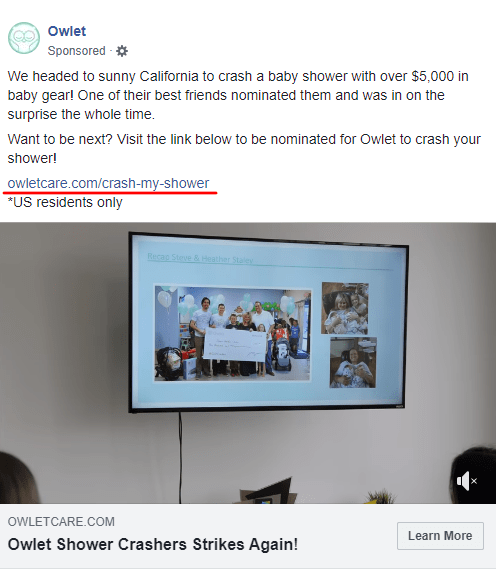
Stand-Out Domains:

Whether your business is big or small, you can use these vanity URLs to your advantage. These are just two examples of where you can display a custom URL, but the possibilities are truly endless! They provide the perfect opportunity to make an impact on your potential customers.
Conclusion
In today's fast-moving world, we're always looking to make things simpler and easier to take advantage of. Vanity URLs are the perfect way to make your links more appealing to your target audience. Custom or vanity URLs are quick and memorable links that bring your audience to your website. They're easy to design and can be used just about anywhere. Used properly, they can do wonders for your website traffic and SEO efforts. By taking advantage of this incredible tool, you can more confidently advertise your website and reach your target audience faster and more effectively than ever before.
How To Create A Vanity Url
Source: https://www.terminusapp.com/blog/vanity-custom-urls-how-get-one-why-its-important/
Posted by: beadlewhoseeps.blogspot.com

0 Response to "How To Create A Vanity Url"
Post a Comment